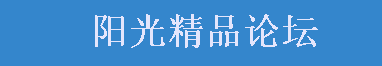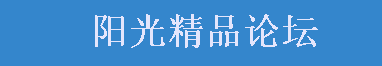
标题: [二次开发] Creating a part family template [打印本页]
作者: even2004 标题:[二次开发] Creating a part family template 时间: 2009/10/03/09:00
What are the steps to create a part family?
SOLUTION/WORKAROUND
-------------------#
1. Create a part with the desired features.0
2. Tools --> Part Families --> specify a directory to save the members in
under the Family Save Directory field.
3. Select the desired expressions/features to change for each family member
under the Available Columns list.
4. Select Create and the spreadsheet opens.
5. Enter the dash numbers under the DB_PART_NO and OS_PART_NAME. These fields
are the same but one is used for native and the other for Teamcenter.
6. Enter the new values for each member in the expression/feature columns
7. Select PartFamily --> Save Family. Spreadsheet exits.
8. Select Edit in the Part Families dialog.
9. In the spreadsheet, highlight the rows of members you want to create and
then select PartFamily --> Create Parts. An information window opens in NX
showing that the members were created.
10. Select Resume in the Part Families dialog in NX.
11. Back in the spreadsheet, select File --> Close and Return to NX. The
family members now exist. Save the template partfile.
12. Now when adding a family member, select the template for Component Add and
you will be presented with a dialog for choosing the desired family memeber.
阳光精品论坛 - Powered By BMForum v5.0