|
|
|
几个SimManager的turtorial
(这条文章已经被阅读了 2022 次) 时间:2010/01/20/08:48
来源:even2004
1 Design Optimization of a Bent Pipe
In this tutorial, the geometry of a bent pipe is optimized. The bent section of the pipe must provide 90-degree change of direction for a fluid flowing through it. The objective is to determine the bend radius ?R? that provides the minimal (optimal) pressure drop through the pipe.
 http://dl.dropbox.com/u/223265/2007_simmanager_tut_074_Bent_Pipe_Optimization.zip http://dl.dropbox.com/u/223265/2007_simmanager_tut_074_Bent_Pipe_Optimization.zip
2 Geometric Optimization of a Bent Pipe Using Simulation Manager
The objective of this tutorial is to find the optimum bend radius R such that the pressure drop in the pipe is minimum for given a two-dimensional pipe with fixed velocity inlet.
 http://dl.dropbox.com/u/223265/2007_simmanager_tut_079_Geometric_Optimization_SimManager.zip http://dl.dropbox.com/u/223265/2007_simmanager_tut_079_Geometric_Optimization_SimManager.zip
3 Optimization Studies Using Simulation Manager (Tesla Valve)
The optimal pressure differential for a desired net forward flow rate of a Tesla-type valve is evaluated and demonstrated in this tutorial. Simulation Manager allows the automation of a parametric / optimization study by controlling all analysis tools from one central application. It executes a simulation recipe that contains all the steps as a Python script. This tutorial will introduce the user to Python scripts and to use them to control CFD-GEOM parameters and CFD-ACE+ solver.
 http://dl.dropbox.com/u/223265/2007_simmanager_tut_077_Tesla_Valve_Optimization.zip http://dl.dropbox.com/u/223265/2007_simmanager_tut_077_Tesla_Valve_Optimization.zip
4 Optimizing Lift/Drag Ratio of a 2D Airfoil by Varying Angle-of-Attack
The optimization template feature of SimManager is used to find the maximum lift/drag ratio of a NACA 0012 airfoil by varying the angle-of-attack The goal of this modeling effort is to find the angle-of-attack (design variable) of the airfoil at which the maximum value of the lift/drag ratio (cost function) occurs for a given altitude and free-stream Mach number.
Discussion of model setup in CFD-GUI is given, including the use of the parametric input feature for setting angle-of-attack and user defined output subroutine for determining lift/drag ratio from the solution results. The SimManager optimization template is setup to read the cost function (lift/drag ratio) from the output file of the user defined output subroutine and vary the CFD-ACE(U) parameter which controls angle-of-attack. SimManager controls the simulation process by running solver jobs and automatically varying the angle-of-attack of the airfoil for each run until a local maximum value of the lift/drag ratio is reached. SimManager plots the lift/drag ratio versus angle of attack, and the lift/drag
ratio versus optimizer iteration as output.
 http://dl.dropbox.com/u/223265/2007_simmanager_tut_075_AirFoil_Optimization.zip http://dl.dropbox.com/u/223265/2007_simmanager_tut_075_AirFoil_Optimization.zip
5 Parametric Studies Using Scripting Templates in CFD-GEOM and Simulation Manager
This tutorial shows how to use CFD-GEOM scripting templates from SimManager.
 http://dl.dropbox.com/u/223265/2007_simmanager_tut_078_Parametric_Studies_Scripting http://dl.dropbox.com/u/223265/2007_simmanager_tut_078_Parametric_Studies_Scripting
|
|
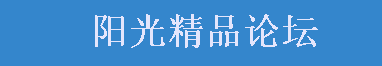
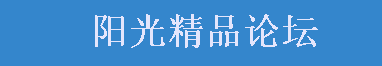
 阳光精品论坛 >> 『 CFD 专栏 』 >> 几个SimManager的turtorial
阳光精品论坛 >> 『 CFD 专栏 』 >> 几个SimManager的turtorial